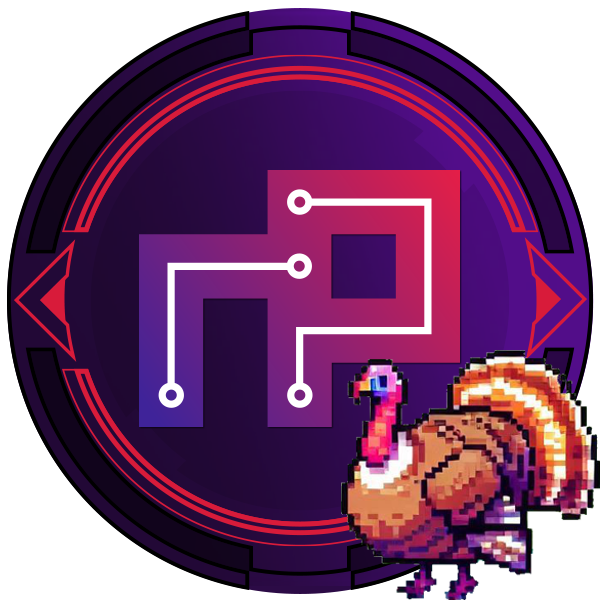Inspiration
This might seem overwhelming but, you DO NOT need to do it all at once! Start with just the Essentials Section first and remember to have fun!
Room Lighting
- LED Everything!
- At first our garage LAN had a mix of bulbs and players would complain of headaches just after a few hours of gaming. The goal was to game without headaches and we setup for 6 months, trying different things and this was the result.
- Looking at a single monitor, average size 24″-27″, the area in front of you (the monitor) is emitting strong LED wave lengths directly into your eye. The rest of the area around the monitor is not. the further you sit, the less your monitor takes up your field of vision and the closer you get the more area your monitor takes up in your field of vision. the area in your field of vision, around the monitor, is filled with wave lengths from the room lighting, windows, open doors, ect. Setting up monitors to fill my whole field of vision left me with no headaches for months. Afterward, all windows were blacked out, a little bit of sunlight came through a door jam and all ceiling fixtures were changed to T8 LED fixtures to fill as much of the room with LED wave lengths to match the monitors. This turned out to be easier on everyone’s eyes as they eye muscle isn’t constantly adjusting to different types of light.
- Breaks were still encouraged and you could slowly walk out of the garage LAN and into natural light. For some reason we found that it had to be done with some caution as it caused some nausea and discomfort.
Paint
- Semi-Gloss paint for better reflection of the LED wave lengths.
- Filling the room with LED light to match the monitors was huge, but what if it could be better focused or directed. Thus, I painted one wall with semi-gloss white paint and the opposite wall with gloss paint. It didn’t seem to be noticeable by any of the players, so semi-gloss was used for the whole room and the ending result was no more headaches.