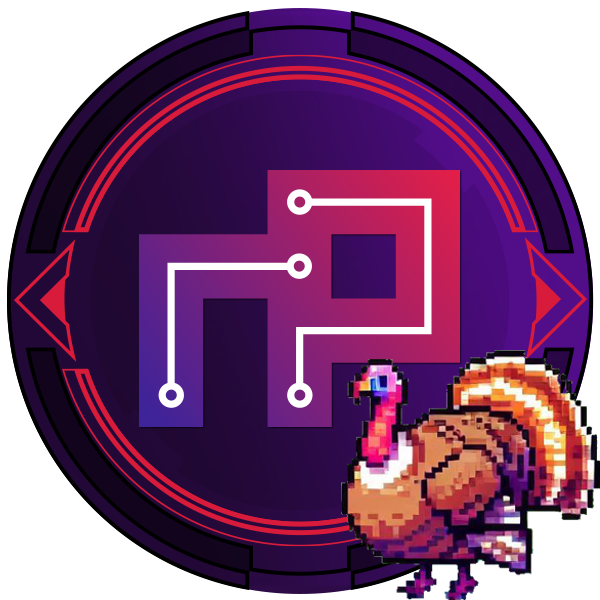Fabric Install
Download the Minecraft Launcher from the Microsoft Store.
Install Java Edition Minecraft
Write down the version of Minecraft Java you have downloaded
Download the Fabric Installer for Windows
Go into your Downloads folder and double click on the “fabric-installer-*” you just downloaded
Select the Minecraft version that you wrote down in step 3 and select “Install”
Download the Fabric API for the version of Minecraft you wrote down in step 3
Press Win+r and type “%appdata% and press Enter
Click on “.minecraft” and look for a “mods” folder and “shaderpacks” folder
NOTE: If the “mods” and “shaderpacks” folder do not exist, you can just create them.
Put the recently downloaded Fabric API into the “mods” folder.
Restart Minecraft and Enjoy!
Iris & Sodium Install
Maps
Download Xaeros World Map for the Fabric version of Minecraft you downloaded in step 3.
Download Xaeros Mini Map for the Fabric version of Minecraft you downloaded in step 3.
Put both downloaded files into the “mods” folder.
NOTE: Press Win+r and type “%appdata% and press Enter to get to “mods” folder
Restart Minecraft and Enjoy!
If Xaeros does not have an available Fabric version for the version of Minecraft you have installed from step 3, then you can always check Journey Map!
Download Journey Map for the FABRIC version of Minecraft you have downloaded in Step 3
Restart Minecraft and Enjoy!
Shader Pack
Download Solas Shader Pack
Put in “shaderpacks” folder
NOTE: Press Win+r and type “%appdata% and press Enter to get to “shaderpacks” folder
Restart Minecraft and Enjoy!